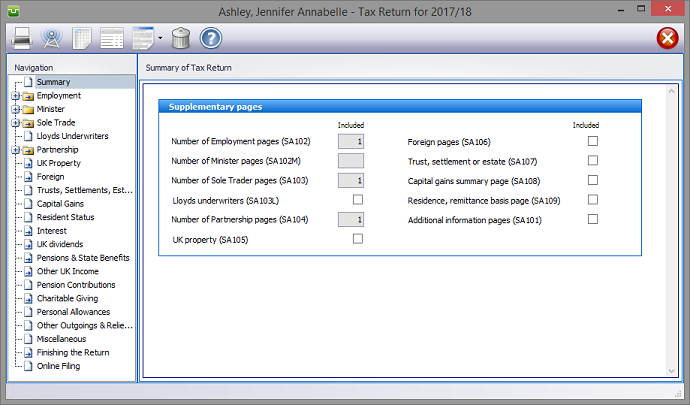
Under the Tax Returns heading on the left hand pane of the main screen select View/Edit Tax Return to commence preparation of the return or, if already started, view or edit the entries.
The program defaults to the latest year for which you have completed a return. If you wish to access an earlier year, select List Returns and choose the relevant year.
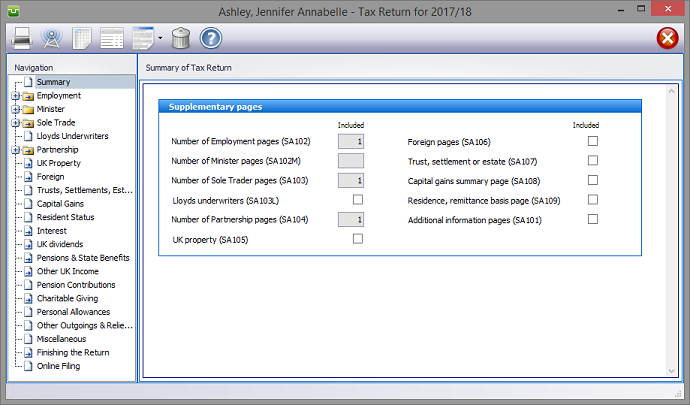
Please refer to the separate Individual Help Notes for more detailed information.

Copyright © 2025 Topup Software Limited All rights reserved.